For XContest Live Tracking in PureTrack, you'll need to:
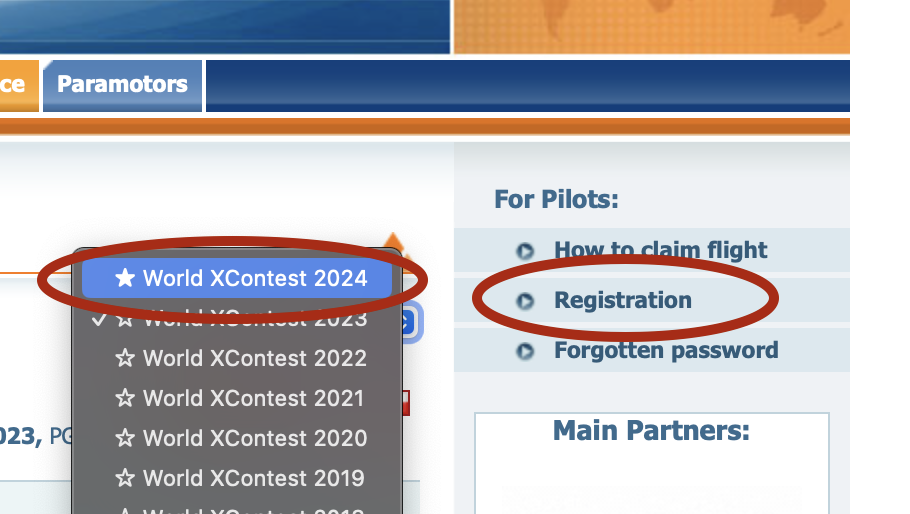
Click this link to Join the PureTrack XContest Group:
Join NowBy joining the PureTrack group, your tracking data from XCTrack will automatically appear on the PureTrack website. By default you'll show up as your name, and either paraglider, hang glider, or paramotor as specified in the XContest software.
For more advanced control, add your XContest tracker to PureTrack to customise your aircraft type, and your map label. You can also feed in multiple tracking sources into the same map label, e.g. your SPOT or InReach device.
To do this you'll need your XContest UUID (User ID) found on the XContest Group Page
Copy/paste the UUID then add a tracker in PureTrack:
Add XContest Tracker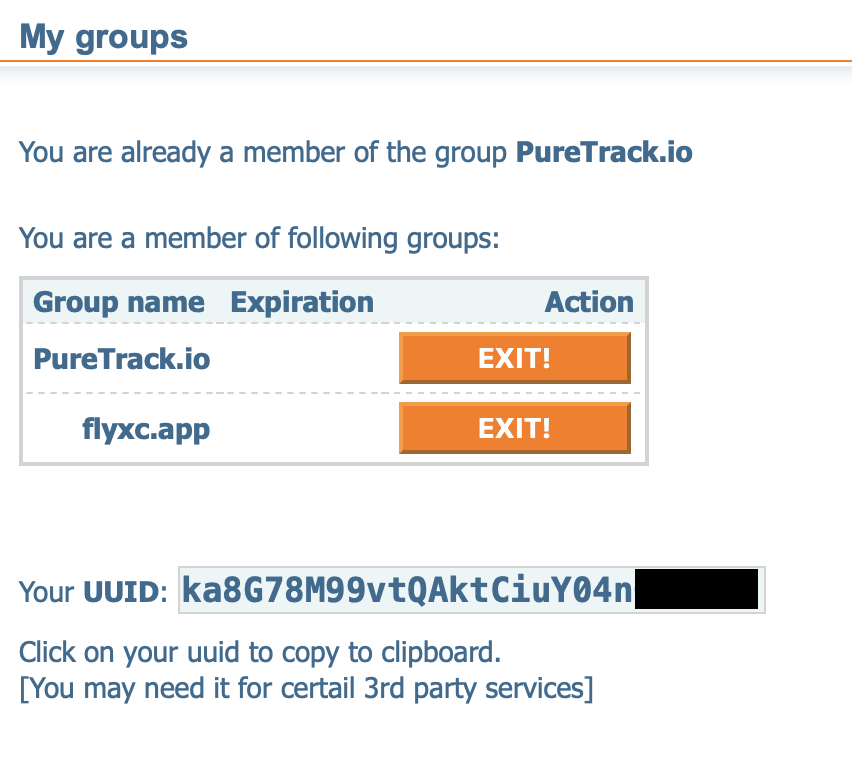
PureTrack will find new pilots in the PureTrack.io XContest group every minute. Your track will update every minute.
Thanks to the team at XContest for their support of PureTrack.