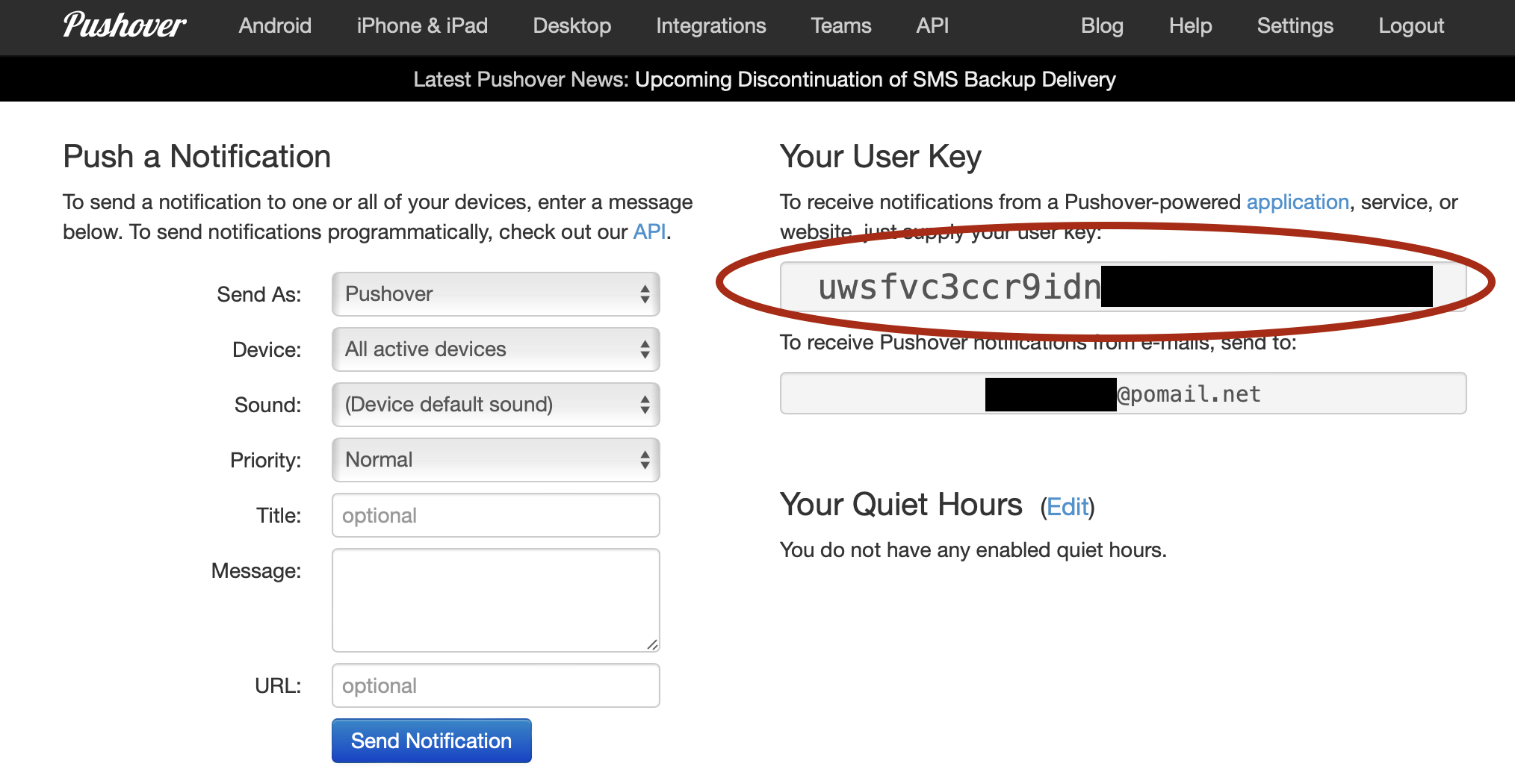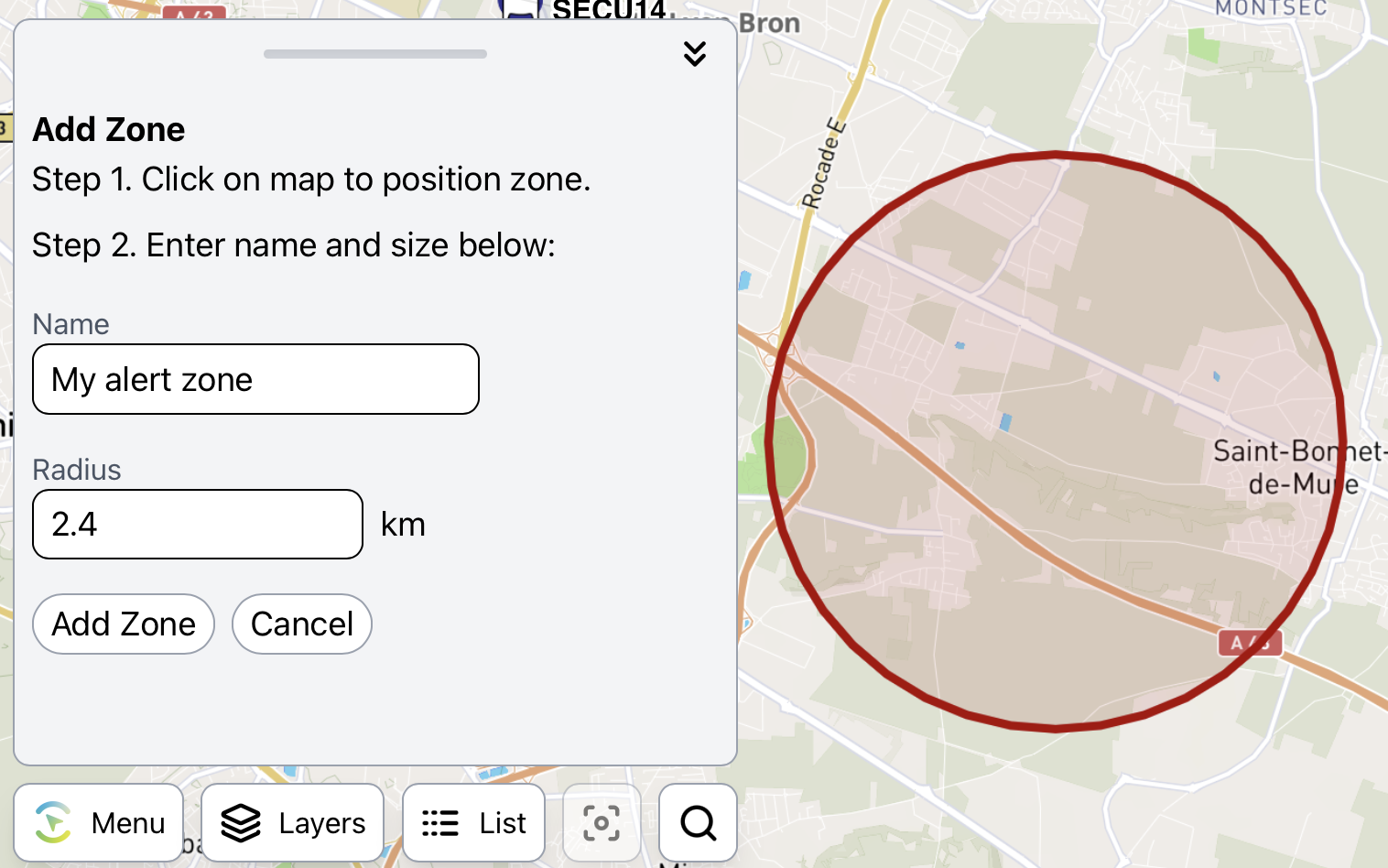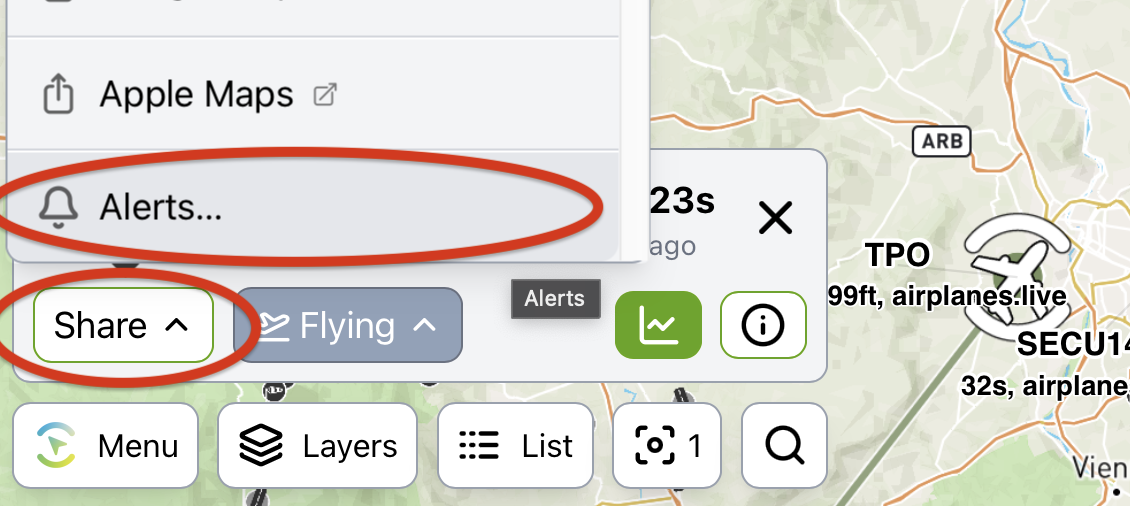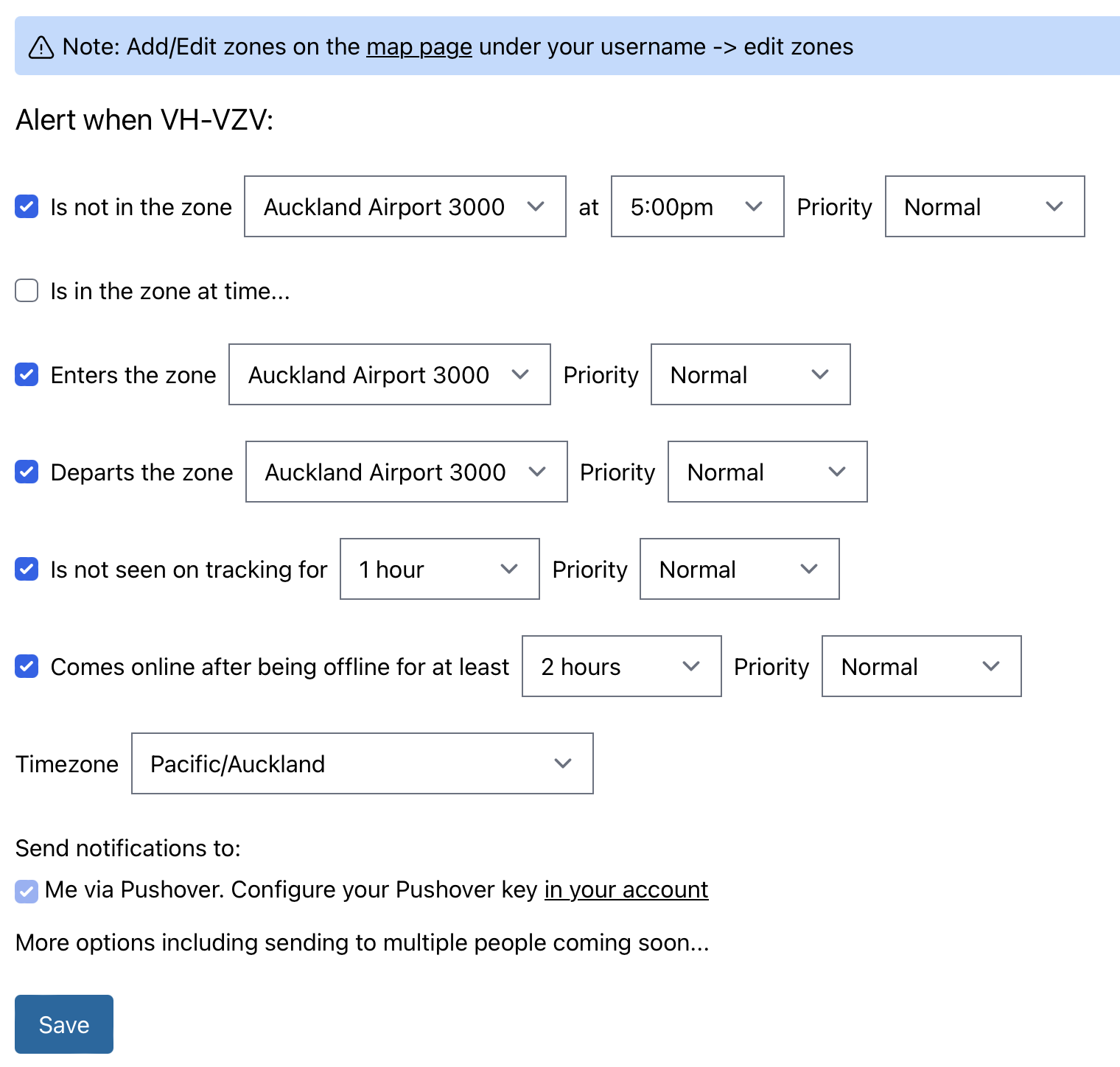Set Up Alerts & Notifications
PureTrack can send notifications to your Android or Apple device via a service called PushOver. This guide will help set it up.
Requirements to use
-
A PureTrack Pro account is required. Create an account and login if you haven't already. Then upgrade your account on the subscription status page.
-
The Pushover app will cost a $5USD one off fee, but includes a 30 day free trial. So you can test it out for no cost.
Setup Instructions
-
Create an account at PushOver.net and login.
-
Copy your Pushover 'User Key'. It's a long random number like uwsfvc3ccr9ide2woevtwtn62jd8z3.
-
Paste your Pushover key into your PureTrack user profile
-
Download the PushOver app to your devices. Links available from the Pushover Homepage
-
Create a zone on PureTrack. These can be edited on the map page under 'Menu' -> 'Edit Alert Zones'. Then click "Add Zone", give it a name, enter a radius, click on the map to position your zone. It will appear in red. Then click "Add Zone".
-
Tap on an item on the map that you want alerts about. Click the "share" button and choose "Alerts...".
Then click 'Create alert' to go to the alert editing screen.
-
Edit the alerts you want to see. Alerts will be delivered to your PushOver App on your devices.