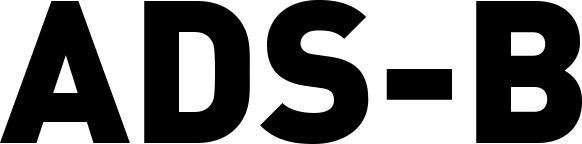PureTrack automatically imports aircraft details from government, and other sources, once a day. Check our Aircraft Database to see if your aircraft is already included.
If your aircraft isn't included for some reason, for example if it's very new, you can add a new aircraft to the database manually.
You can help! Build your own ADSB Receiver to add ADSB coverage to PureTrack.
We use three networks to receive ADSB data
airplanes.live fetch data worldwide. Fetching worldwide with a 5 second interval below 10,000 feet, 60 second above. Their reciever network can be viewed at map.airplanes.live/index.html
See the worldwide ADSB receiver coverage for ADSBHub at www.adsbhub.org/coverage.php
For adsb.lol fetch data worldwide, every minute. Their reciever network can be viewed at mlat.adsb.lol/syncmap/


For New Zealand companies, we can setup and supply all parts pre-configured for you. See more on our store
Each ADSB tracking system has their own network of receivers. We use airplanes.live, ADSB.lol and ADSBHub which have their own receivers, there might not be one near the aircraft you want to track.
Flight Radar 24, and other commercial services like FlightAware charge a LOT of money for access to their data, which is just not feasable for worldwide coverage.
Absolutely, using adsb.im software it's easy to select multiple services to feed to. The only downside of multiple is it will increase the bandwidth used, and increase processing power and temperatures. On an older Raspberry Pi 3 we recommend 3-4 services max.